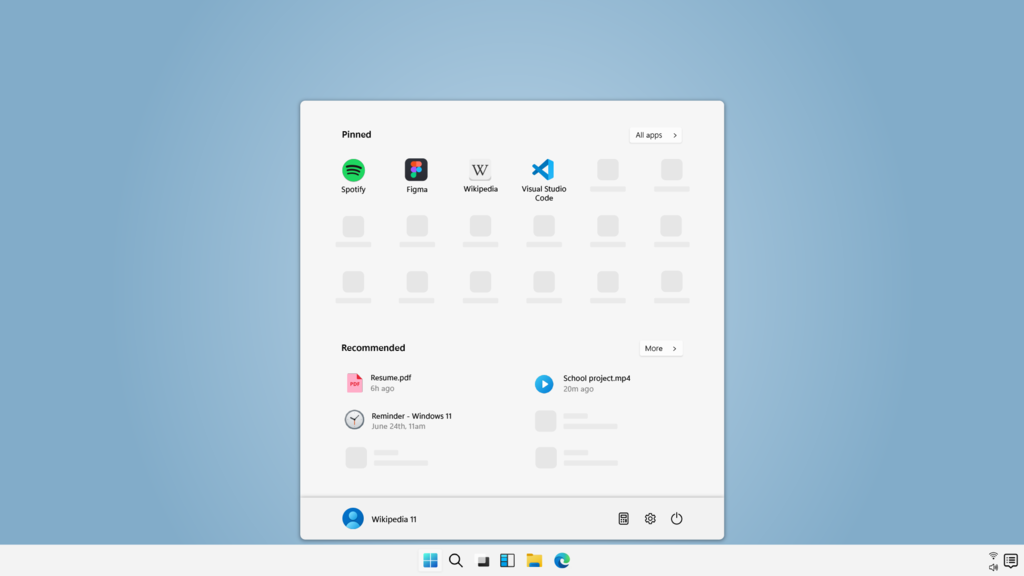
Table of Contents
Windows 11 will be a free update. Here is how you'll download it
Windows 11: Most of you know that Microsoft has announced Windows 11. People who are already Windows 10 user, they can easily download the Windows 11. You need to download the Health Check App on your PC or Laptop to check the Hardware Compatibility for Windows11. If the health checks pass, then you can download Windows 11 once it’s available.
Minimum System requirements to run Windows 11
- Processor: 1 gigahertz (GHz) or faster with 2 or more cores on a compatible 64-bit processor or System on a Chip
- Memory: 4 GB RAM
- Storage: 64 GB or larger storage device
- System firmware: UEFI, Secure Boot capable
- TPM: Trusted Platform Module (TPM) version 2.0
- Graphics card: DirectX 12 compatible graphics / WDDM 2.x
- Display: > 9" with HD Resolution (720p)
Windows 11 New Features
A new, Modern, Fresh, Clean and Beautiful Look
Windows 11 is a New Modern, Fresh, Clean, and Beautiful. The main menus are in the center.
More Secure, Faster, and Simpler
Windows 11 is more secure, faster, and more straightforward. Browsing in any browser will be faster. Windows 11 updates will be 40% smaller, and that will be happening ins the background.
New Start Button is in the center, which makes Windows 11 simpler. Using the new menu, you will be able to organized things the way you want.
Adapted the Cloud
Windows 11 has adapted the Cloud that means you can work on any platform or any device the data will be available to you.
More Organized
The new Menus and layout allow you to make yourself more organized. The files on Widnos11 will be easily accessible using these menus.
Snap Layouts
Snap Layout is a new feature that allows you to open multiple windows. You can redesign the layout of your Windows11. This way, you will increase your productivity.
Snap Groups
Windows 11 has come up with Snap Groups. Snap Groups is a collection of multiple apps that you are using. Windows 11 Remembers the state of your app and keeps them for you.
Android apps in Windows 11
Windows 11 has integrated with Android Apps; You can easily download your favorite Android App on Windows 11 from Windows Store via Amazon App Store.
Windows 11 Virtual Desktops
With Windows 11, you can create multiple Virtual Desktops with different wallpapers to organize your work. Virtual Desktops are nothing but separate spaces for separate things.
e.g., one Desktop for Office, One for School, One for friends, etc.
Microsoft Teams Integration
Now everyone knows how vital Microsoft Teams for all of us. Windows 11 has an inbuilt Teams App. With one click, you will able to connect to anyone anywhere from any device. These are very creative Steps which has been taken in Windows 11. Using this beautiful feature, you will always be connected with your friends and your loved ones.
Windows 11 Widgets
Windows 11 Widgets are personalized Feed powered by AI. using the Widgets, and you will be up to date with News, Weather, etc.
Windows 11 More Entertaining
Windows 11 brings top movies, TV shows across all streaming services in one place. You can play it and connect your PC with your TV easily.
Windows 11 Multiple Ways to Interact with your PC
You can interact with your PC in multiple ways. One can use Pen, Touch screen, Voice commands, and typing.
Windows 11 Future of Gaming
Windows 11 bring Xbox ConsoleFeatures like Auto HDR, which automatically adjusts the colors and graphics. Windows 11 is the future of Gaming.
New games will be faster than ever with technology like Direct Storage API. This will provide fantastic speed.
Xbox Game Pass Build Into Windows 11
Windows 11 is an inbuild Xbox Game Pass Library. You will able to access hundreds of games every month with a low monthly fee.
The Good
- Very Creative Operating System
- More Productive
- Next Gaming Future
- Connecting with friends and loved one
- New Fresh Modern Clean and Beautiful Operating System
The Bad
- Though you can use the existing Windows 10 PCs but to use new Operating System more effectively New Hardware would be required. So you need to buy new PC or Laptop with Inbuilt Windows 11.
- Windows 11 will be Roll out in the Market late 2021. So you have to wait for some time.
Conclusion: So Windows 11 will be really helpful for us. But the question is what about the old Windos 10. For those users here is the link to pc health check windows 11.
You can do the windows pc health check by using this link.
Please use this link.
Please use this link.
Please use this link.
Please use this link.
Please use this link.
Please use this link.
Lorem ipsum dolor sit amet, consectetur adipisicing elit. Optio, neque qui velit. Magni dolorum quidem ipsam eligendi, totam, facilis laudantium cum accusamus ullam voluptatibus commodi numquam, error, est. Ea, consequatur.
Lorem ipsum dolor sit amet, consectetur adipisicing elit. Optio, neque qui velit. Magni dolorum quidem ipsam eligendi, totam, facilis laudantium cum accusamus ullam voluptatibus commodi numquam, error, est. Ea, consequatur.
Lorem ipsum dolor sit amet, consectetur adipisicing elit. Optio, neque qui velit. Magni dolorum quidem ipsam eligendi, totam, facilis laudantium cum accusamus ullam voluptatibus commodi numquam, error, est. Ea, consequatur.
